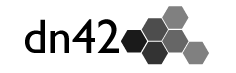IPsec with public key authentication on Mikrotik RouterOS
Setup
Generate an RSA keypair
[admin@mtk1] > /ip ipsec key
[admin@mtk1] /ip ipsec key> generate-key mykey key-size=4096
For key bigger than 1024bit this may take a while..
[admin@mtk1] /ip ipsec key> print
Flags: P - private-key, R - rsa
# NAME KEY-SIZE
0 PR mykey 4096-bit
Exchange public keys with your peer
- Export the public key to a file.
[admin@mtk1] /ip ipsec key> export-pub-key mykey file-name=mykey.pub
[admin@mtk1] /ip ipsec key> /file print where name=mykey.pub
# NAME TYPE SIZE CREATION-TIME
2 mykey.pub ssh key 451 jul/20/2014 12:35:33
- Copy the file to your workstation and send it to your peer. The contents of the file should look like this:
-----BEGIN PUBLIC KEY-----
MIIBIjANBgkqhkiG9w0BAQEFAAOCAQ8AMIIBCgKCAQEAv4RHohMZP4F5qTJKqoSL
TqefoZZRt1RVI5dOocjV1pJZnqcXMtHfQ/5+O+igUCAX+yBv0hie+U32FWcy5cQO
+xaohZW1zFzvlRWVqOpTwdk/993Zmy070T1FzK4kFShsNtxYrtYNheCnakgfXgMg
23w/35zcof64/ewzF6RuqkTzmccIFCWDuv2IobXTOYAk7G3PGN4xWscvFIroIy5s
4E8oOmKWVoFErQA6XetJzI+X+knzI3J/6/Pff4Tz7TLxu1m2I0InFaBv1G0+BXnh
QOvIM7fvs5s0YWaUdT+vz8F0SHtb6Q/IdWc4JJPH/Q2t4HKTkk7FUnvvub2GxVbs
8QIDAQAB
-----END PUBLIC KEY-----
- Convert your peer’s public key to the PEM format using the pubkey-converter script, if necessary.
Configuration
Configure the phase 1 IKE parameters
In this example, we’ll use the following settings:
| Key | Value |
|---|---|
| Encryption | AES-128 |
| Hash | HMAC-SHA1 |
| DH Group | 5 (modp1536) |
| Lifetime | 28800 seconds |
| Peer address | 192.0.2.2 |
| Local address | 192.0.2.1 |
- Copy your peer’s PEM-encoded public key to the router and import it. (Hit enter when it asks for a passphrase)
[admin@mtk1] /ip ipsec key> import peer-key.pub name=peer-key
passphrase:
[admin@mtk1] /ip ipsec key> print
Flags: P - private-key, R - rsa
# NAME KEY-SIZE
0 PR mykey 4096-bit
1 R peer-key 4096-bit
- Configure your peer definition to use the public key
[admin@mtk1] /ip ipsec peer> add address=192.0.2.2 local-address=192.0.2.1 enc-algorithm=aes-128 hash-algorithm=sha1 dh-group=modp1536 lifetime=28800 key=mykey remote-key=peer-key auth-method=rsa-key
[admin@mtk1] /ip ipsec peer> print
Flags: X - disabled
0 address=192.0.2.2/32 local-address=192.0.2.1 passive=no port=500
auth-method=rsa-key key=mykey remote-key=peer-key generate-policy=no
exchange-mode=main send-initial-contact=yes nat-traversal=no
proposal-check=obey hash-algorithm=sha1 enc-algorithm=aes-128
dh-group=modp1536 lifetime=8h lifebytes=0 dpd-interval=2m
dpd-maximum-failures=5
- All done! Configure the phase 2 parameters as you otherwise would.
Full GRE/IPsec example
# jul/20/2014 13:00:04 by RouterOS 6.15
# software id = HBCA-0B2J
#
/interface gre
add dscp=inherit local-address=192.0.2.1 mtu=1400 name=gre-tunnel1 \
remote-address=192.0.2.2
/ip address
add address=10.1.2.0/31 interface=gre-tunnel1 network=10.1.2.0
/ip ipsec proposal
set [ find default=yes ] lifetime=1h pfs-group=modp1536
/ip ipsec peer
add address=192.0.2.2/32 auth-method=rsa-key dh-group=modp1536 key=mykey \
lifetime=8h local-address=192.0.2.1 remote-key=peer-key
/ip ipsec policy
add dst-address=192.0.2.2/32 protocol=gre sa-dst-address=192.0.2.2 \
sa-src-address=192.0.2.1 src-address=192.0.2.1/32